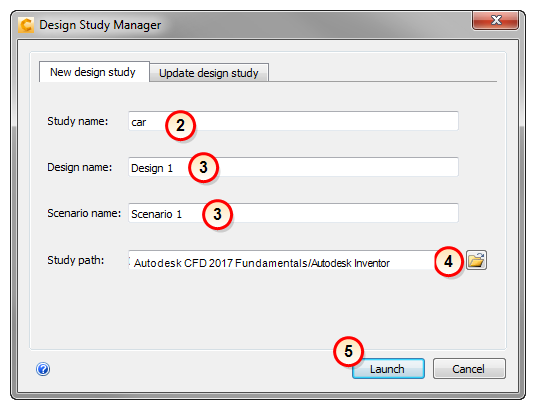Design Study Manager: To Create a New Design Study
Use this procedure to launch from the CAD system into Autodesk® CFD.
- To check for issues in the geometry with the Model Assessment Toolkit, click the command to launch the Active Model Assessment Tool. After completing the assessment, the Design Study Manager opens. To launch directly into the Design Study Manager, click the CFD launch button or menu item.
- Specify a name for the Design Study in the Study name field. The default name is the name of the top level assembly or the part.
- Optionally, change the Design and Scenario names from the defaults.
- The default location of the study is the same path as the CAD model. To change this, click Set path..., and select (or create if necessary) the desired path.
- Click Launch. Autodesk® CFD starts, and the Design Study is created. The first Design and Scenario are listed in the Design Study Bar.