Raytracing Quality (tab)
Rendering > Render Settings > Raytracing Quality
In the Raytracing Quality tab, parameters for illumination, photon tracing, various sampling qualities, trace depth, and materials can be set globally.
Once you're finished customizing the render settings, use the Render Summary for a summary of things, such as total renders and files, and more. When finished setting attributes, use the buttons, at the bottom of the module to start image calculations.
Illumination Mode
Interactive/Still Frame
Enables the choice of different illumination modes for interactive and still frame rendering in raytracing. It allows working in a precomputed mode for fast interaction with the scene and automatic switching to full global illumination for still frame rendering. Five modes are available:
Precomputed - This mode does not compute direct reflections, nor does it compute refractions or any other sophisticated visual effects.
Precomputed + Reflections - This mode uses precomputed ambient occlusion and indirect illumination for rendering and calculates specular reflections and refractions and correct shadows from light sources. This mode is comparable to VRED OpenGL rendering mode.
Precomputed + Shadows - This mode uses precomputed image-based lighting and indirect illumination, but doesn’t use precomputed ambient occlusion values. Instead, it calculates shadows based on the active environment.
Precomputed + IBL - This mode uses precomputed indirect illumination and samples the environment.
Full Global Illumination - This mode doesn’t use precomputed values, but accurately samples everything in a physically-based approach. Other features, like Photon Mapping, require the render mode to be set to Full Global Illumination.
Photon Tracing
Photon Tracing provides an approach to calculate the global illumination of a scene. The default full global illumination mode in VRED provides high-quality results, but may require longer calculation times. Photon Tracing can reduce the time required to render a clean image by a larger margin, especially in indoor scenarios, such as car interiors or architectural indoor scenes.
Mode
VRED provides different photon mapping modes.
- Off - Disables Photon Tracing and uses the default full global illumination algorithm in VRED.
- Indirect Only - Uses Photon Tracing to calculate the indirect illumination (all the inter-reflected light) in a scene. This is the most common mode.
Caustics + Indirect - Uses Photon Tracing to calculate indirect illumination and caustics due to specular materials in a scene. Important for transparent and semi-transparent objects, such as glass or water in a pool, where light bounces off these surfaces and also illuminates them.
 Tip:
Tip:For the most physically accurate lighting effects, try combining global illumination with Final Gather.
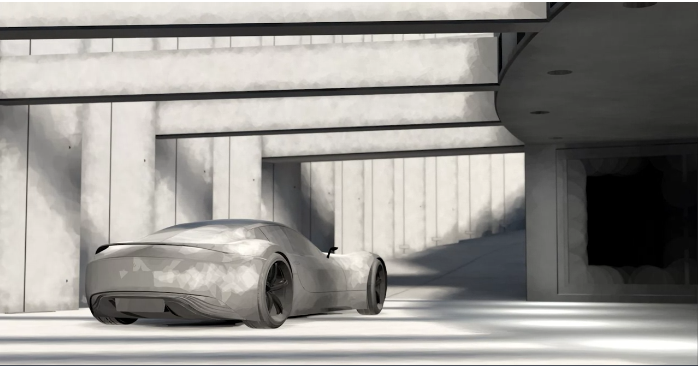
Trace Depth
Sets the number of reflections taken into account during raytracing, when calculating the color of a photon or ray.
Interactive Count/Still Frame Count
Specifies the number of photons sent into the scene for each image sample. Specifying a photon count of 100,000 photons, while having set the image samples set to 256, results in 25,600,000 photons send into the scene for a frame. The higher the number of sent photons, the less pixelated the output is.
Use Automatic Photon Radius
Uses a pre-process to lookup the 16 closest photons for each photon in the scene and calculates two times the average lookup radius. This feature works for most situations.
Photon Radius
Specifies the radius around a hitpoint used by the raytracer to look for photons. A larger radius allows the raytracer to find more photons, but may result in slower lookup times.
Interactive Final Gather/Still Frame Final Gather
There are two ways to use the photon map. The first approach is always used for caustic photons. It gathers photons around a hitpoint to calculate the incoming illumination. This approach gives fast interactive performance and can calculate all light paths in a scene, but it may require a high photon count to get a clean image. The other approach is to use final gathering. In final gathering, a one bounce indirect illumination is performed before evaluating the Photon Maps. This is the default Photon Tracing approach in VRED since it generates high-quality images in a short time. Setting the final gather quality to Off enables the first approach while setting it to any other value uses the second approach.
Final Gather Radius
Sets the lookup radius used to find the nearest final gather point during Raytracing. Using a smaller radius increases performance, but requires more photons to avoid dark regions.
To evaluate the final gather points, use the Indirect Illumination Rendering with photon mapping and final gathering turned on. For a good quality result, the final gather points should have few black regions where no photons are stored.
Final Gather Refresh
Setting the Final Gather Quality (Interactive Final Gather/Still Frame Final Gather values) to 1 or higher, the update frequency of the Photon Map may be set. By default, the Photon Maps are updated for each image sample, sending many photons into the scene. If Final Gather Quality is set to Off, it is often sufficient to update the Photon Map only once per frame and use it for each image sample to reduce the render times.
On Each Sample - Updates the Photon Map for each image sample. This is the default setting, since it also works for scenes with animated objects that may otherwise cause flickering.
On Scene Change - The Photon Map is updated once per frame, unless Motion Blur is activated. Since caustics require many photons, the Caustic Map is still updated for each sample, while the indirect illumination Photon Map is only updated once. This setting often results in the best rendering performance, but requires a much higher photon count to receive artefact-free results, particularly when rendering scenes with animated objects. The result may flicker in regions with a low photon count. This is why this mode should only be used for scenes with static geometry and materials.
Use Final Gather for Glossy Reflections
When activated, glossy reflections are evaluated by the final gather map, rather than path tracing. This reduces the render time, but results in less accurate reflections.
Disable Automatic Updating of Photon Map
When activated, the photon map is not automatically updated.
Photon Mapping - Only available for the Texture bake type when Photon Tracing is enabled.
Use this when baking, as it is helpful for calculating difficult lighting scenarios. The Ray Light requires photon mapping; therefore, illumination from ray lights can only be baked into lightmaps, not vertices. Photon mapping calculations are distributed over all GPUs, reducing the bottleneck that can occur during photon tracing. See the Photon Tracing section for more information.
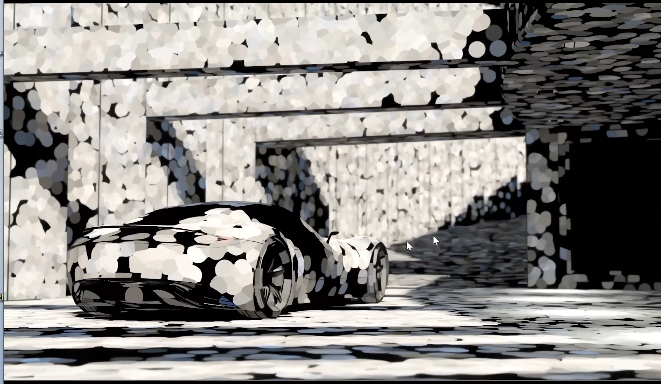
IBL Sampling Quality
Reflection/Refraction Sampling Quality
Trace Depth
Material Overrides
Each material can bring its own settings for material properties, illumination mode, IBL sampling quality, reflection/refraction quality, and trace depth. For each material, different overrides can be set separately in the Material Editor's Raytracing Settings.
Predetermined, all overrides are globally activated. That means, you can use different render settings for each material. This can be deactivated here, so the special material settings are ignored.
Allow Material Overrides
Overrides the global allow material setting for interactive or still frame rendering.
Illumination Mode Override
Overrides the global set illumination modes for interactive or still frame rendering.
IBL Sampling Quality Override
Overrides the global IBL Sampling quality for sampling the environment map.
Reflection/Refraction Quality Override
Overrides the global sampling quality for reflections/refractions.
Trace Depth Override
Overrides the global set trace depth modes for interactive or still-frame rendering.