BRDF Environment Sampling
To better match the OpenGL/Precomputed and Full Global Illumination results, we introduced a new prefiltering method. Instead of using spherical harmonics for the prefiltering, we now sample the environment HDR against the new BRDF model.

OpenGL/Precomputed Improvements
To better match the OpenGL/Precomputed and Full Global Illumination results, we introduced a new pre-filtering method. Instead of using spherical harmonics for the prefiltering, we now sample the environment HDR against the new BRDF model.
HDR Environment Sampling
We added the Environment options to the Material Editor's Environment Material section to indicate the HDR used for the environment. Load, save, and reload an HDR. This improves the HDR environment sampling making realtime scenes look even more realistic.
| 2021.3 Results | 2022 Results |
|---|---|
 |
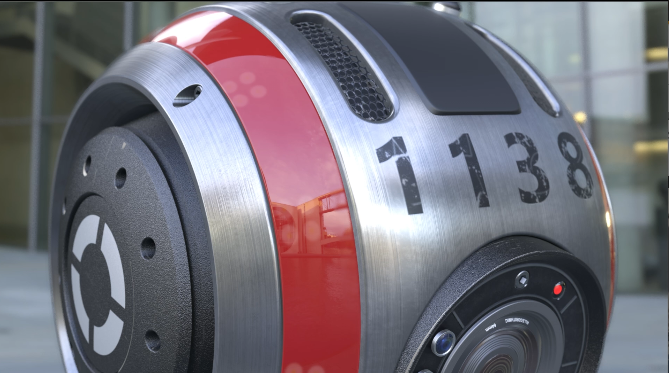 |
Quality Settings for Pre-filtering Glossy IBL
We added the Glossy Quality options to the Material Editor's Environment Material section. These define the quality for the precomputed (pre-filtered) glossy image-based lighting (IBL), using the set sample amount per pixel. Use these to control sampling values for environment map pre-computations for more accurate results.
Higher values provide better quality, but require longer pre-calculation time.
Pre-filtering has also been move onto the GPU to reduce calculation time. The quality settings are also used for the precomputed raytracing mode, but not full global illumination. Choose from:
- Custom - Uses the values entered. The higher the value, the better the visual quality. The lower the value, the faster the computations.
- Low - Uses 256 samples.
- Medium - Uses 512 samples.
- High - Uses 1024 samples.
- Ultra High - Uses 2048 samples.