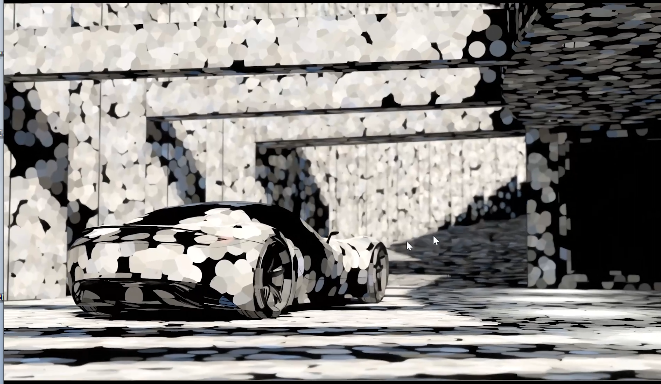GPU Raytracing Improvements
The GPU raytracing improvements found in 2022 are photon mapping and Ray file support. The GPU raytracer now supports photon mapping with real-time feedback for caustics and indirect lighting. In addition, it is now possible to use ray lights GPU raytracing.

Precomputed Illumination Rendering
We implemented the Precomputed Illumination Rendering mode for GPU and CPU Raytracing, as well as OpenGL. It shows any baked illumination, whether indirect, direct (like when baking with the Light and Shadows mode), or the sum of both direct and indirect illumination.
This is only available for OpenGL rendering and for Raytracing with Precomputed Illumination modes using baked illumination. You cannot view baked illumination while in Full Global Illumination raytracing. But, like with the old Indirect Illumination Rendering mode, you can view a photon map or final gather map (if enabled).

Find this option in the Visualization menu. It was previously called Indirect Illumination Rendering.

Photon Mapping
Only available for the Texture bake type when Photon Tracing is enabled.
Use this when baking, as it is helpful for calculating difficult lighting scenarios. The Ray Light requires photon mapping; therefore, illumination from ray lights can only be baked into lightmaps, not vertices. Photon mapping calculations are distributed over all GPUs, reducing the bottleneck that can occur during photon tracing. See the Photon Tracing section for more information.