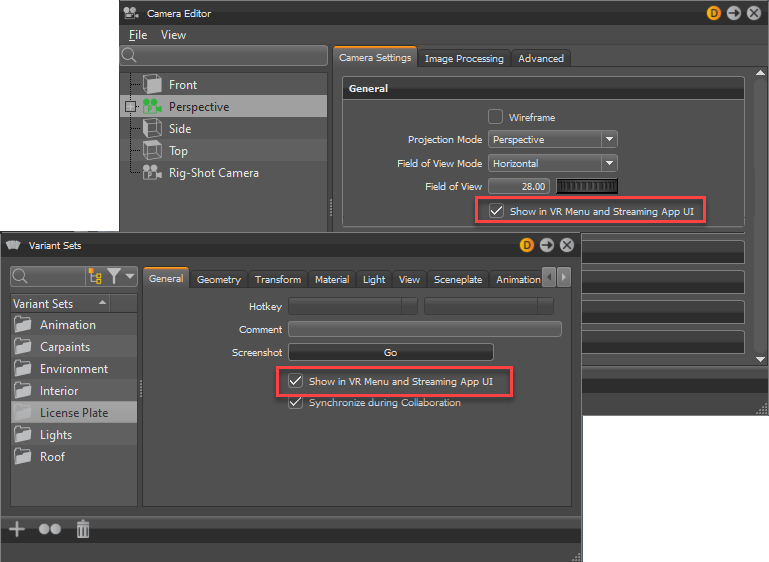Show In
Renamed View in VR menu to Show in VR Menu and Streaming App UI in the Variant Sets module and Camera Editor.
Video captions: We also improved the Stream app. Now you can show only selected Viewpoints and Variant Sets to the Stream App UI. Therefore, we added the “Show in VR Menu and Streaming App UI” option within the Variant Set Editor and within the Camera Editor. So, you are able, for example, to show only a simplified and basic set of functionalities to your stream.
When enabled, variants and viewpoints are listed in the VR Menu and Streaming App UI. Disable this option hides them in the UI and make it easier for users to switch between relevant variants and viewpoints.
In the Camera Editor, Show in VR Menu and Streaming App UI was removed from the VR section of the Advanced tab to the General section of the Camera Settings tab.