The orthotropic option recognizes the structural orthotropy of slabs and shells. Structural orthotropy refers to the lack of uniformity of slab stiffness in different directions, due to, for instance, slab ribbing. Orthotropy recognizes differences in stiffness in the mutually perpendicular directions, but it does not recognize the lack of uniformity of the material. All the geometrical heterogeneities are recognized only in the stiffness matrices of elements. A slab with a thickness defined in this way should be treated as a structure with equivalent thickness but different stiffnesses in perpendicular directions.
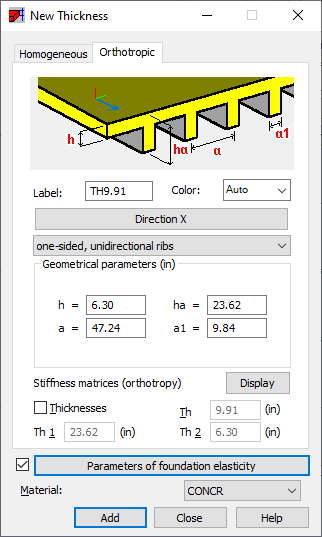
Specify orthotropic thickness parameters:
- Label - define a name for a thickness.
- Color - select the panel color.
- Direction X - click this to open the Orthotropy direction dialog, where you can define the main orthotropy direction.
- List with available types of predefined slab geometry (such as ribs, box floor, grillage, and trapezoid slab). If you select the user-defined option, you can create a custom orthotropy matrix: after selecting a slab geometry type, the relevant edit fields are available that allow you to define the slab dimensions.
- Display or Define - click this to open the Stiffness matrices dialog. The Define button displays after you select user-defined on the list of predefined slab geometry types.
- Thicknesses - when this is selected, you can define the thickness values:
- Th - the equivalent thickness used to calculate the slab self-weight.
- Th1 - used to define the equivalent thicknesses used for calculations when applying thermal gradient loads.
- Th2 - used to define the equivalent thicknesses used for calculations when applying thermal gradient loads.
The thickness values are calculated automatically on the basis of the geometrical slab parameters.
- Parameters of foundation elasticity (elastic support coefficient K) - click this to open the Definition - Elastic Foundation dialog.
- Material
After you have defined the parameters, click Add. The newly defined thickness type will be added to the list of active thickness types.
See also: