Solid Cuts is used for presenting maps on cuts through solids.
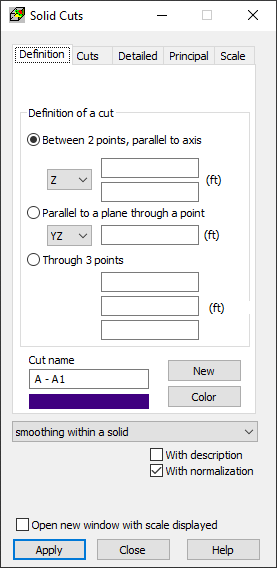
Results are shown on the cut surface.
The dialog consists of five tabs:
Maps on cuts are presented as averaged values between elements.
Smoothing (averaging of values).
Results for planar FEs are determined at Gauss's points located inside each element. Results estimated at the common node of adjoining elements may differ slightly in each element, and isolines may not be continuous. To obtain a smooth map of a selected quantity, select the with smoothing option. This results in averaging of the values at a node based on all the values obtained in the elements adjoining the node.
Smoothing can be carried out by choosing one of the following.
- No smoothing
- Global smoothing
- Smoothing within a solid
- Smoothing according to selection
- Smoothing according to properties.
The lower dialog contains the following additional options.
- With description. Presents descriptions for isolines or displays values at the element center; for isosurfaces it should be a single value for a given isosurface.
- With normalization. Automatic calculation of extreme values for the scale.
- Open new window with scale displayed. Opens a new window containing selected elements and objects. The window is split into a view and a scale legend.
The X and Y axes are local and defined using the Direction option on the Detailed tab. This defines the direction of the main local coordinate system which will be used (x axis). The results values for all elements are calculated to this rotated coordinate system. When selecting the results for surface FE, the direction may be defined by entering any vector defining the main direction. The selected vector is then projected onto an element which in the end defines the positioning of the local x-axis. The main vector can not be perpendicular to the element (parallel to the local element z axis). If this direction is selected, all results will equal zero.
See also: