Using this option, you can check the quality of a finite element (FE) mesh created for selected panels. The option is available by:
- selecting the Analysis > Meshing > Mesh quality command from the menu.
- clicking
 in the toolbar.
in the toolbar.
After the command is selected, the Mesh Quality dialog displays.
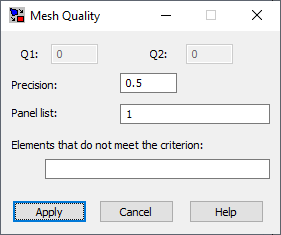
Each triangle of an FE mesh has a determined proportion coefficient. The mesh is checked with respect to these coefficients. The Q1 and Q2 mesh quality parameters are determined globally for the selected panels:
- Q1 - to determine the weighted coefficient of mesh quality, the software calculates the "weight" of a finite element with respect to its area (the greater the area, the greater the importance of its quality in the global coefficient Q1).
- Q2 - to determine the coefficient of mesh quality, the software calculates the number of both incorrect and correct triangles without considering their weight.
In order to determine the quality of a mesh:
- For Precision, specify a value (the default value is 0.5).
The value you enter for Precision (in the range 0,1) allows you to determine the quality of a mesh of finite elements. If there are elements for which the proportion coefficient (calculated during the check of mesh quality) is smaller than the user-defined precision value, these elements do not meet the criterion and their numbers are listed in the relevant field of the dialog.
- For Panel list, specify panels for which a check of mesh quality will be performed.
- Click Apply.
The values of global quality coefficients (Q1 and Q2) will be calculated for all panels. If the panels contain finite elements for which the proportion coefficient is smaller than the assumed precision, the numbers of these panels will be listed under Elements that do not meet the criterion, and the respective elements will be highlighted in the graphical viewer. The calculated values of coefficients Q1 and Q2 are reference parameters for determining the value of precision and for identifying elements of bad quality.
See also:
Description of calculation of mesh quality coefficients of finite elements