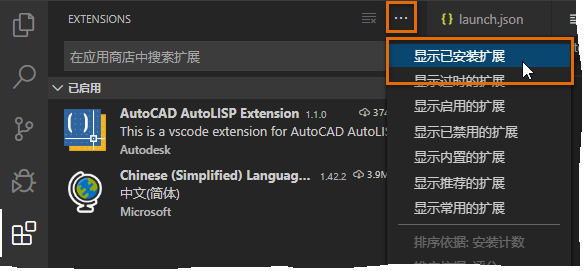A list of all installed extensions can be seen in the Extensions view on the Activity Bar.
To view a list of all installed extensions, follow these steps:
- In Visual Studio Code, on the Activity Bar, click Extensions (or click View menu > Extensions).

- In the Extensions view, click More Actions… > Show Installed Extensions.