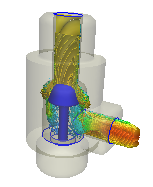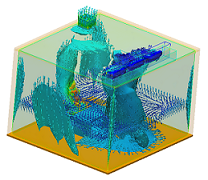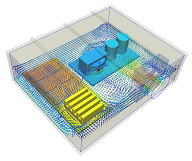Keep Learning
There are many resources to help you learn Autodesk® CFD. These resources help you develop your knowledge and hone your skills through all stages of your learning.
Stage 1: Foundation
The first step is the Autodesk® CFD Quick Start. As this is the fifth Quick Start video topic, you've probably already worked through most of the Quick Start! If you haven't already, now is a good time to get some hands on practice with a Quick Start Tutorial.
Stage 2: Learn by Doing
- Gain hands-on experience with the Tutorials Suite. The Tutorials build upon the skills covered in the Quick Start Tutorials. Each guides you through a complete simulation so you can develop the skills you need to run your own simulations.
- Learn more about the fundamentals of Autodesk® CFD through a combination of text, videos, and hands-on exercises in the Self-Paced Training.
- Learn about specific commands by clicking the context-sensitive help links. In the Ribbon, click F1; on most dialogs, click the Help icon:

Stage 3: Refine your knowledge
- Explore the details of the Autodesk® CFD process with the User's Guide.
- Learn strategies for solving specific types of simulations in the Application Best Practices and the Simulation Guidelines.
- Watch live demonstrations of setup and visualization tools with the Essential Skills Videos.
Stage 4: Update and Interact
- Learn about the exciting new technology and features in Autodesk® CFD by exploring the Whats New.
- Reach out to the Simulation Community to ask questions, share knowledge, and to search for see what others in the Simulation world are doing.
- Check the Autodesk Knowledge Network for additional resources.
Next Step
Congratulations! You have completed the Autodesk® CFD Quick Start videos.
Now is a good time to get some hands on experience. There are three Quick Start Tutorials to choose from. Because they all introduce similar concepts, please select the one that interests you.