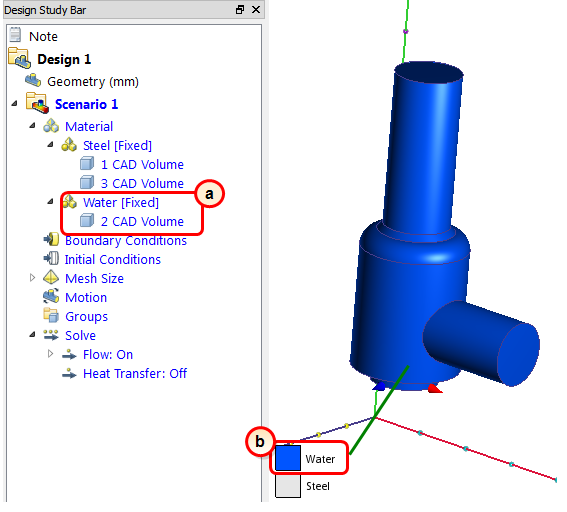Materials: Water
In this step, we assign water to the flow volume part.
If the valve body is showing, hide it by pressing Ctrl and middle clicking on it:
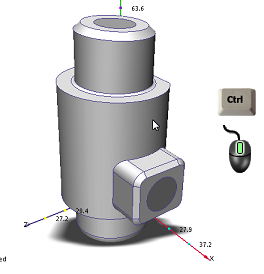
Select the flow volume by left clicking on it:
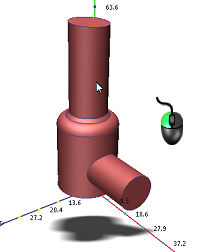
Click Edit from the Materials context panel:
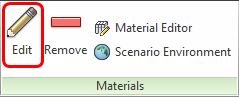
On the Materials quick edit dialog, verify the Type is Fluid, and the Name is Water.
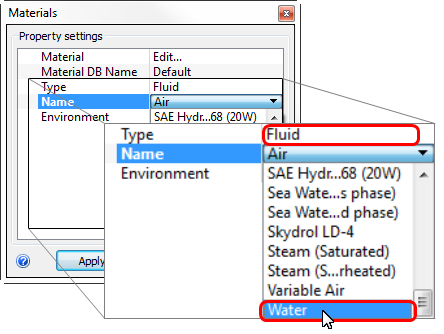
Click Apply.
What it should look like...
To verify that the water material is properly assigned, check the Design Study Bar and the part coloring:
On the Design Study bar, confirm the material assignment for the Water part.
The flow part should be colored to correspond to the Water color in the legend.