Use the Edit Label Style command to specify a label style for an object, to create a new style, or to copy or edit an existing label style.
When you edit a label style, all labels in the drawing that reference that style are updated.
Edit an existing label style by using the Label Style Composer. You can access the Label Style Composer from Toolspace Settings tab or from the label object’s context menu.
The Label Style Composer can also be accessed from the AutoCAD Properties palette by selecting Create/Edit from the available style drop-down menu. In the Label Style Control, select Edit Current Selection.
You can use the style selection pull-down menus in the AutoCAD Properties palette to bulk edit label properties for labels placed in the drawing. This is a convenient method of editing label styles without having to navigate to the Toolspace Settings tab.
Notice in the following example that in addition to the Plot Line Label Styles, the General Line Label Style is available for use when editing a Plot Line Label.
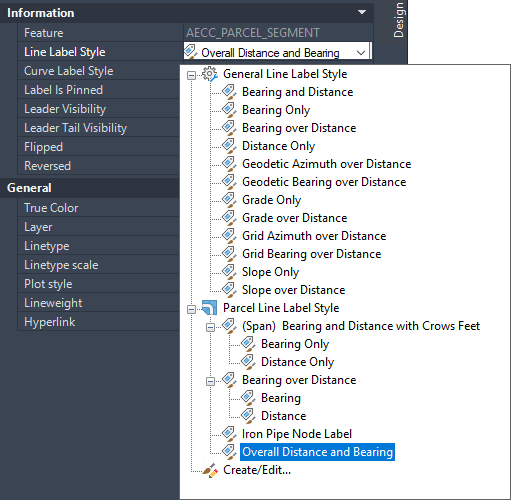
AutoCAD Properties palette list of available label styles