Label styles are used to control the appearance, behavior, and content of labels.
Every label in the drawing has a style associated with it, and edits to the label styles are immediately reflected in the labels in the drawing. Label content is updated whenever the object itself is changed.
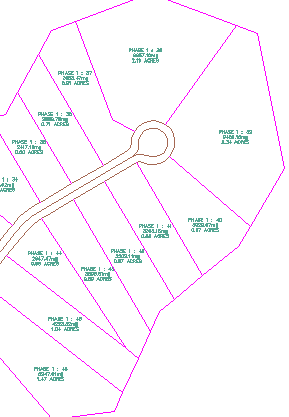
Plot area labels appear in the drawing as they appear in the preview of the Label Style Composer
You can create and save label sets for alignments, profiles, and sections, which allows you to apply multiple label types in one operation. For example, an alignment label set could include labels for major chainages, minor chainages, and geometry points.
Labels can include text, blocks, lines, ticks, and leaders. You can create labels and preview their appearance in the Label Style Composer dialog box, as shown in the following illustration:
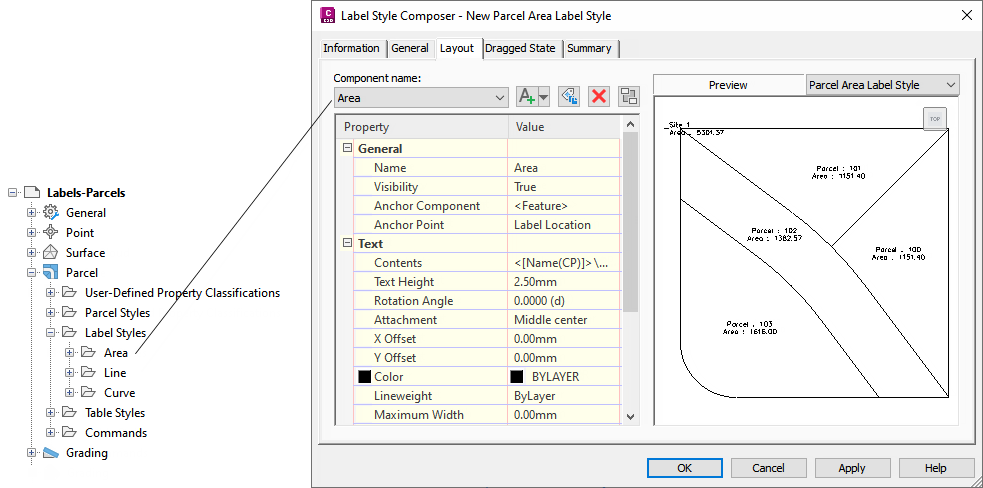
Previewing customized label style for plot area
In the Toolspace Settings tree, Label Styles collections contain one or more types of label styles that represent a unique aspect of the object using it. The following illustration shows the hierarchy of the label style collection, the label style types, and the individual label styles:
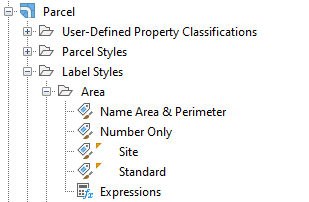
Plot Area label style type collection
Each label type has a Standard label style. The Autodesk Civil 3D drawing templates also contain several other label styles you can use.
The General Label Styles are used by lines, curves, feature lines, and corridors. This collection also contains Note label styles, which are not specific to an object.
Right-click either a label style type or a specific label style to display a context menu with options for working with label styles. You can create child styles that are based on an existing style.
|
Select this command… |
If you want to… |
|---|---|
|
Right-click label style |
Create a label style that is based on the settings of a parent label style. This command displays the Label Style Composer and contains “Child of...” as the label style name. |
|
Right-click label type |
Create a label style that is not a child of an existing label style. The new label style is a parent-level style and obtains its defaults from the label type settings. |
|
Right-click label style |
Edit a label style in the Label Style Composer. |
