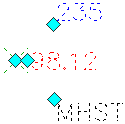- Click the point label.
The point marker
 and label
and label  grips are available. Note: You can use the
grips are available. Note: You can use the grip to move the point marker and label simultaneously.
grip to move the point marker and label simultaneously. 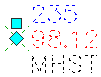
- Hover the cursor over the
 grip. Click Toggle Sub Item Grips.
grip. Click Toggle Sub Item Grips. The individual point label
 grips are available.
grips are available. 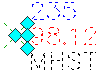
- Click a
 grip and move the label component to the new location.
grip and move the label component to the new location.