Note label styles are inserted at selected points in the drawing, and are not physically attached to specific objects. They can use Referenced Text components to contain references to other objects in the drawing.
You can edit (or override) Note labels in a drawing to change the text for unique information. That way you do not have to have a separate label style for each note you want to insert. For more information, see To Override Label Text.
The insertion point of a Note label can be used to identify location-based Referenced Text data. For example, in the following illustration, the insertion point determines the chainage and offset values that appear in the label.
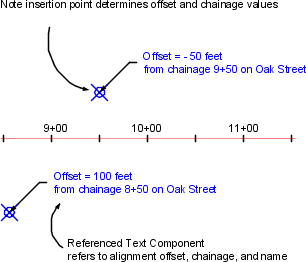
This component would be set up as follows in the Text Component Editor:
Offset = <[Offset(Uft|P3|RN|Sn|OF|AP)]> feet
from chainage <[Chainage Value(Uft|FS|P2|RN|AP|Sn|TP|B2|EN|W0|OF)]> on <[Name(CP)]>
It is important to remember that although the Referenced Text components in a Note label will update if a referenced object changes, a Note label itself is not attached to a specific object. Therefore, it does not move if you move a referenced object or an object that you have snapped it to. You must manually move a Note label to reposition it.