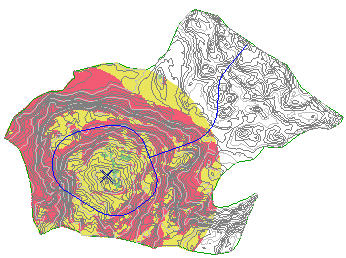Use this command when you need to determine if a vertical object, such as traffic light or a tower, can be seen from within a certain radius.
You can also use this command to determine how far a driver can see from a stop line at a junction.
To check the validity of the designed terrain, this check is typically performed against a finished ground surface, or a composite surface (a corridor surface pasted into an existing ground surface).
This command creates hatch patterns on the current drawing layer to indicate the different levels of visibility.
- Set the drawing to the layer onto which you want to create the hatch patterns.
-
Click


 Find.
Find.
- Select a surface, or press Enter and select a surface from the list.
- At the command line you are prompted to specify the following:
- location of the object
- height of the object
- radius of the vision extent
After the command is completed, the colored areas (hatch patterns) on the surface within the specified radius indicate the following:
Color Visibility Green the entire height of the object is visible Yellow the object is partially visible Red the object is not visible