After you lay out a pipe network, you can reset the connection points so that the pipes connect to different point on the structures.
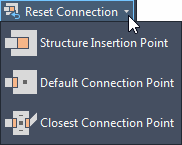
Note: To use the Default Connection Point and Closest Connection Point options, the structures must have connection points defined for them. See Pipe Network Content with Connection Points and Grips for information about parts which have connection points defined for them. You can also add connection points to custom parts by using the Infrastructure Parts Shape Utilities tools in Autodesk Inventor. For more information, see To add reference points.
To reset connection points to the structure insertion points
- Select a structure in a pipe network.
- On the Pipe Networks contextual ribbon tab, click Modify panel
 Reset Connection drop-down
Reset Connection drop-down  Structure Insertion Point
Find.
Note: To access this command from the context menu, select a structure, right-click to display the context menu and then select Reset Connection To
Structure Insertion Point
Find.
Note: To access this command from the context menu, select a structure, right-click to display the context menu and then select Reset Connection To Structure Insertion Point.
Structure Insertion Point.
To reset connection points to the default connection points
- Select a structure in a pipe network.
- On the Pipe Networks contextual ribbon tab, click Modify panel
 Reset Connection drop-down
Reset Connection drop-down  Default Connection Point
Find.
Note: To access this command from the context menu, select a structure, right-click to display the context menu and then select Reset Connection To
Default Connection Point
Find.
Note: To access this command from the context menu, select a structure, right-click to display the context menu and then select Reset Connection To Default Connection Point.
Note: The default connection point is the first connection point that is defined for a structure.
Default Connection Point.
Note: The default connection point is the first connection point that is defined for a structure.
To reset connection points to the closest connection points
- Select a structure in a pipe network.
- On the Pipe Networks contextual ribbon tab, click Modify panel
 Reset Connection drop-down
Reset Connection drop-down  Closest Connection Point
Find.
Note: To access this command from the context menu, select a structure, right-click to display the context menu and then select Reset Connection To
Closest Connection Point
Find.
Note: To access this command from the context menu, select a structure, right-click to display the context menu and then select Reset Connection To Closest Connection Point.
Closest Connection Point.