Use this dialog box to add or remove vertices along a linear feature, such as a feature line or AutoCAD element, when creating a profile by best fit.
- Weed
-
Reduces the number of vertices generated along the best fit element. The weeding factor ignores vertices that deflect less than the Angle Tolerance. A larger deflection angle weeds a greater number of points. The Angle Tolerance is measured in angular units. The Angle Tolerance must be less than the supplementing Distance.
- Angle Tolerance
-
Specifies the weeding angle factor.
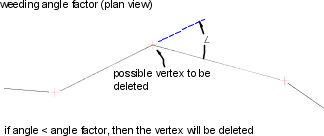
- Supplement
-
Adds vertices along the best fit element.
- Distance
-
Specifies the maximum distance between vertices. If the distance between vertices on an element is greater than the supplementing factor, then points are added along the element at equal intervals that are less than or equal to the supplementing distance. The smaller the distance, the greater the number of supplemented points.