Tip: If you need to trim linework to the edge of an arced segment of an object, use either the option (see To Crop Linework Objects) or the Subtract option (see To Subtract From Linework Objects). The option removes linework outside the implied boundary of the arc, while the Subtract option removes linework inside the implied boundary of the arc.
- Select the linework or object you want to trim.
- Right-click and click
 .
. - Press Enter.
- Move the cursor over the edge or line to which you want to trim the selected linework or object.
- Click when the trim line is displayed.
- Click the side of the trim line you want trimmed.
All selected linework is trimmed to the edge you selected.
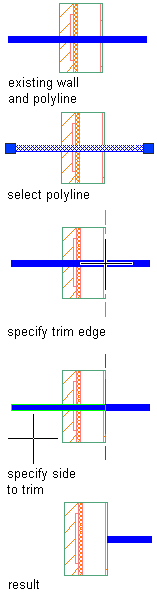
Trimming linework to the edge of a wall