Rule violations inform you when pipe network part parameter values have not been met or exceed certain limits.
Whenever rules are applied to a part, validation checks occur to inform you, for example, if minimum or maximum cover limits have been violated, or if some other condition needs attention.
When warnings occur due to rule violations, they are displayed as warning icons ![]() in the Pipe Network Vistas (Panorama window or Toolspace item view). Rule violation information is also displayed on the Rules tab of the Pipe or Structure Properties dialog box, in the Status column. Placing the mouse cursor over the warning icon in the Prospector List View displays tooltip text describing the warning (rule violation) condition. This tooltip displays the same rule violation text that is displayed in the Status column on the Rules tab of the Pipe or Structure Properties dialog box.
in the Pipe Network Vistas (Panorama window or Toolspace item view). Rule violation information is also displayed on the Rules tab of the Pipe or Structure Properties dialog box, in the Status column. Placing the mouse cursor over the warning icon in the Prospector List View displays tooltip text describing the warning (rule violation) condition. This tooltip displays the same rule violation text that is displayed in the Status column on the Rules tab of the Pipe or Structure Properties dialog box.
The following illustration is an example of the Rules tab on a pipe in a drawing. In this example, the Minimum Cover and Maximum Length properties for this pipe display with descriptive rule violation text ![]() in the Pipe Value column because they violate the design criteria specified in the Value column. Note the rule violation descriptive text that is displayed in the Status column.
in the Pipe Value column because they violate the design criteria specified in the Value column. Note the rule violation descriptive text that is displayed in the Status column.
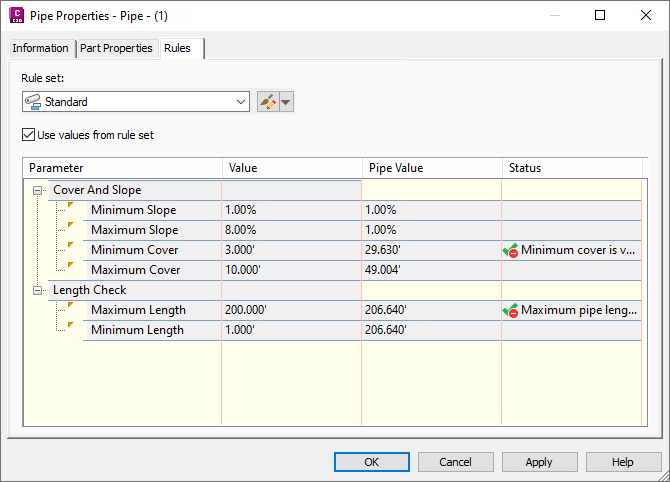
Fixing Broken Rules
The pipe network rule feature is a mechanism for visually identifying conditions that violate the design criteria rules that are in place for pipes and structures. You can choose to leave broken rule conditions as they are, or you may desire to resolve the broken rule conditions, depending on the circumstances.
If you wish to resolve a broken rule condition, there are a few different ways you can do this. You can edit the value in the Value column (editing the rule). You can also edit the pipe or structure object itself in the drawing so that it no longer violates the rule. For example, you could move a pipe to a different level so that it no longer violates a Minimum Cover rule. In some situations, you may want to reapply rules to a pipe network, or to pipe network parts, when you have a rule violation.
If you edit the Rule Value on a pipe network part in a drawing, it does not affect the rule for other parts in the drawing, for parts in the parts list, or for parts in the parts catalog. It also does not alter any physical characteristics of the part in the drawing. It simply alters the rule limit on that particular part in your drawing.