You can label individual intersection points or use the multiple intersection point command and label all points. The multiple intersection point command labels the IP points of all intersecting straights, along with the IP point for any curves, or transition-curve-transition groups.
Intersection Point labels can be added to implied intersection points only if the implied intersection points are visible.
This label type is affected by the intersection point alignment property. The number of IP labels that are available will vary based on the specified option.
To add multiple intersection point labels
Add labels at every intersection point (IP) on the alignment, including the actual intersection point of two straights, as well as the virtual locations of the IP for curves and transition-curve-transition groups.
Labels are placed at all intersection points on the selected alignment.
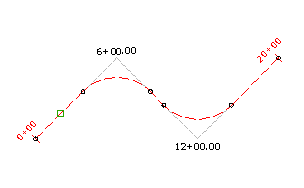
- Click




 .
. - Select the alignment to label.
To add intersection point labels
Add intersection point labels to selected intersection points on the alignment.
You can label the intersection point, or label the properties of curves, transitions, or curve groups within an intersection point.
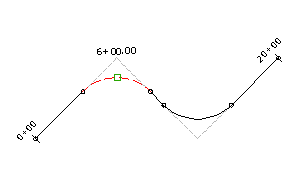
- Click




 .
. - Select the intersection point to label.