Each particle's position and direction of movement are determined by the position and orientation of the emitter at the time the particle is created. If the emitter is moving through the scene, particles are scattered along the emitter's path.
Use these options to affect the motion of the particles by the motion of the emitter.
Procedures
Example: To observe object motion inheritance:
- Create a Super Spray particle system.
-
 Animate the emitter moving sideways (perpendicular to the direction of the particle stream) between frames 1 and 15.
Animate the emitter moving sideways (perpendicular to the direction of the particle stream) between frames 1 and 15. -
 Play the animation while observing it from the Top viewport.
Play the animation while observing it from the Top viewport. The emitter stops at frame 15, while the particles it has emitted up to that point continue moving along the diagonal between the emitter's path and that of the particles. The remaining particles move straight out from the emitter.
- On the Object Motion Inheritance rollout, set Influence to 50.
-
 Play the animation again.
Play the animation again. This time, only some of the particles inherit the emitter's motion, while the rest move straight out from the emitter. Note that the latter form a diagonal stream because each particle emerges at a subsequent point on the emitter path.
Interface
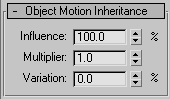
- Influence
-
The percent of particles that inherit the motion of the object-based emitter at the moment of particle formation. For example, when this is set at 100 (the default), all particles travel along with a moving object; when it's set at 0, none of the particles are affected by the translation of the object and fall behind its movement.
- Multiplier
-
Modifies the amount by which the emitter motion affects the particle motion. This can be a positive or negative number.
- Variation
-
Provides a percentage of variation of the Multiplier value.