This menu manages individual materials, maps, or controllers.
Interface
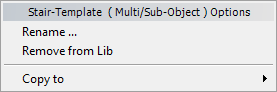
- Rename
-
Opens a dialog that lets you rename the material.
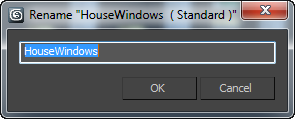
For some groups, such as Materials and the Autodesk Material Library, this option does not appear.
- Remove from Lib (or Remove from Group)
-
Removes the material or map from the library or group.
For some groups, such as Materials and the Autodesk Material Library, this option is unavailable.
_____
- Copy to
-
Displays a submenu that lists the other Material/Map Browser groups to which you can copy this material or map.
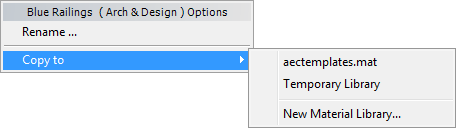
- [list of existing libraries] Copies the material or map to the library you choose.
To appear on the submenu, the library must be open in the Material/Map Browser
- Temporary Library Copies the material or map to a Temporary Library.
The Temporary Library is saved with your 3ds Max scene, but it is not saved elsewhere unless you save it as a MAT file, under a different name.
- New Material Library Copies the material or map to a new library.
When you choose New Material Library, the Browser opens a file dialog where you can give the new library a name. It saves the library as a MAT file and also opens it as a library group within the Browser.
- [list of existing libraries] Copies the material or map to the library you choose.