A bitmap provided as a map for many Autodesk Materials.
The Autodesk Bitmap always uses real-world mapping coordinates. If you apply it to an object that has a UVW Map modifier applied to it, be sure to turn on Real-World Map Size.
Interface
Parameters rollout
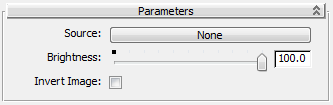
- Source
-
Opens a Select Bitmap Image File dialog so you can choose an image file to use for the map. You can choose any file type that 3ds Max supports.
- Brightness
-
You can use the brightness slider or numeric field to decrease the brightness of the image. At the default of 100 percent, the map has its original tones. Default=100.0 percent.
- Invert Image
-
Inverts the colors of the image.
Position rollout
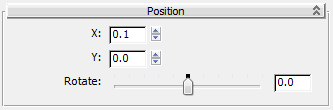
- X, Y
-
Offset the image along the local XY axes in 3ds Max units.
- Rotate
-
Rotates the image around the local Z axis. Default=0.0.
Scale rollout
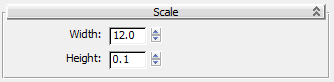
- Width, Height
-
Specify a width and height for the image in 3ds Max units.
Repeat rollout
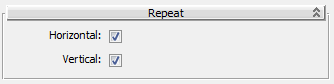
- Horizontal
-
When on, tiles the image horizontally. Default=on.
- Vertical
-
When on, tiles the image vertically. Default=on.
Advanced Parameters rollout
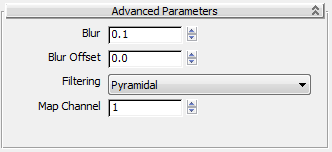
- Blur
-
Affects the sharpness or blurriness of the map based on its distance from the view. The farther away the map is, the greater the blurring. The Blur value blurs maps in world space. Blur is primarily used to avoid aliasing. Range: 0.01 to 100. Default=0.1.
- Blur Offset
-
Affects the sharpness or blurriness of the map without regard to its distance from the view. Blur Offset blurs the image itself in object space. Use this option when you want to soften or defocus the details in a map to achieve the effect of a blurred image. Range: 0.0 to 1.0. Default=0.0.
See Blur/Blur Offset.
- Filtering
- Lets you choose the filtering (antialiasing) method used for the bitmap.
- Pyramidal (the default)
- Summed Area
- None
- Map Channel
- Assigns a map channel value to the map. Range: 1 to 99. Default=1.