The Physical Material's Special Maps rollout allows you to use a special map in the creation of your physical material.
Each setting has a checkbox for enabling/disabling the map and a button to define the map.
Interface
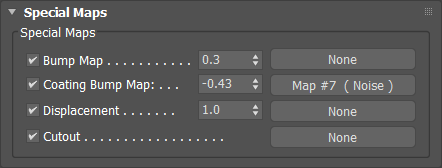
- Bump Map
- Click the map button to assign a Bump map. Use the multiplier value to adjust the strength of the bump effect.
- Coating Bump Map
- Click the map button to assign a Bump map to the coating layer. Use the multiplier value to adjust the strength of the bump effect.
- Displacement
- Click the map button to assign a Displacement map. The numeric setting is a multiplier value for adjusting the strength of the displacement effect.
- Cutout
- Click the map button to assign a Cutout map. For example, you can use this feature to map an image of a tree to a flat plane and use opacity to cut away parts of the tree that are not there.