The Presets rollout provides access to Physical Material presets to quickly create different types of materials such as glazed ceramic, old copper or candle wax.
You can also use a preset (template) as a starting point for generating a customized material. Choose a template from the drop-down list and a description with general instructions appears in the right pane.
Interface
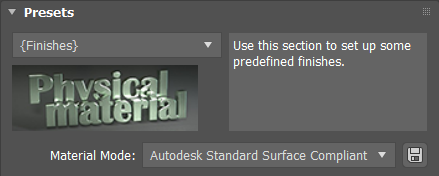
- Presets list
- Templates for various finishes, non-metallic materials, transparent materials, metals, and special materials.
- Material mode
- There are three user interface modes available:
- Classic Simple: contains parameters for creating most physically realistic materials
- Classic Advanced: contains additional parameters, such as Reflection Color and Weight, Diffuse Roughness, and Advanced Reflectance
- Autodesk Standard Surface Compliant (default): works with the Autodesk Standard Surface in Maya. This mode includes the properties Sheen and Thin Film in the Physical Material user interface and work with any renderer that supports the Physical Material.
Note: The Autodesk Standard Surface Compliant is FBX-compliant, so you can send materials can be sent between 3ds Max and Maya without losing any data.