The Physical Material's Anisotropy rollout stretches highlights and reflections in specified directions to give the effect of having grain.
Interface
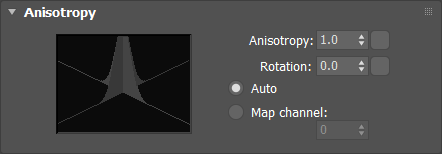
- Anisotropy
- The U-direction roughness in relation to the V-direction roughness. Click the button next to Anisotropy to select a map, scene material or sample.
- Rotation
- The anisotropy angle. The range 0 to 1 maps one full revolution. Click the button next to Anisotropy to select a map, scene material or sample.
- Auto
- Automatically orients the anisotropy.
- Map channel
- Orients the anisotropy based on a given texture space.