AEC Extended objects are designed for use in the architectural, engineering, and construction fields. Use Foliage to create plants, Railing to create railings and fences, and Wall to create walls.
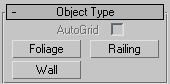
The Object Name and Wireframe Color rollout in each AEC Extended object's creation panel functions identically. The remaining rollouts are covered in each object's topic.
Tip: While creating a multi-step object (between clicks), you can navigate the viewport interactively as follows:
- To pan the viewport, scroll the mouse wheel or drag with the middle mouse button.
- To orbit the viewport, press and hold Alt while scrolling the mouse wheel or dragging with the middle mouse button.
- To zoom the viewport, scroll the mouse wheel or hold down Alt+Ctrl and drag forward and back with the middle mouse button.