The Surface Distribution method creates clones using the sub-objects of a target mesh.

 Modify panel > Make a selection >
Modifier List > Object-Space Modifiers > Array >
Distribution rollout >
Surface
Modify panel > Make a selection >
Modifier List > Object-Space Modifiers > Array >
Distribution rollout >
Surface
- Default menu: Make a selection > Modifiers menu > Parametric Deformers > Array > Distribution rollout > Surface
The Array modifier's Surface Distribution method creates clones using all or selected sub-objects of a target mesh, including vertices, edge centers, or face centers. The following example uses the Edge Center layout method to create stitches on a surface. See Create stitches on a surface using the Array Modifier for a detailed workflow example.
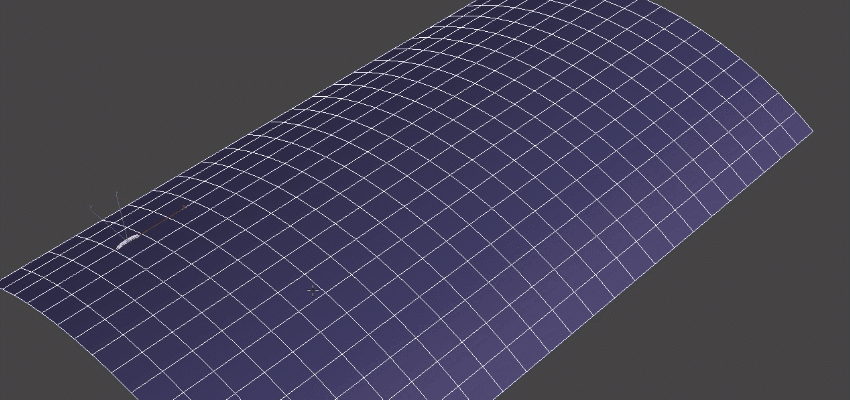
Interface
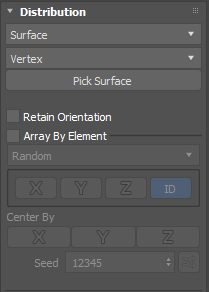
- Layout method
- Lets you select the way clones are placed on the target surface.
- Vertex
- One clone is placed on each of the target surface's vertices. When a selection of vertices is made on the target surface, one clone is placed on each of the vertices in the selection.
- Face Center
- One clone is placed on each of the target surface's face centers. When a selection of faces is made on the target surface, one clone is placed on each of the face centers in the selection.
- Edge Center
- One clone is placed on each of the target surface's edge centers. When a selection of edges is made on the target surface, one clone is placed on each of the edge centers in the selection.
- Pick Surface
- Lets you select a target surface where the clones are placed.
Tip: After you've selected a target surface, you can select a different surface by doing one of the following:
- Right-click the Pick Surface button and select Clear Surface
- Click Pick Surface and then select a different target surface
- Retain Orientation
- When enabled, the clones retain the original object's orientation. Unchecked clones are aligned to the surface normal.
- Array By Element
- If the source object has multiple elements and this option is enabled, you can select from the following Array By Element methods to control the arrangement of clones. The following examples use the
Vertex layout method.
- Random: Each element is randomly used as a potential clone on the selected surface.
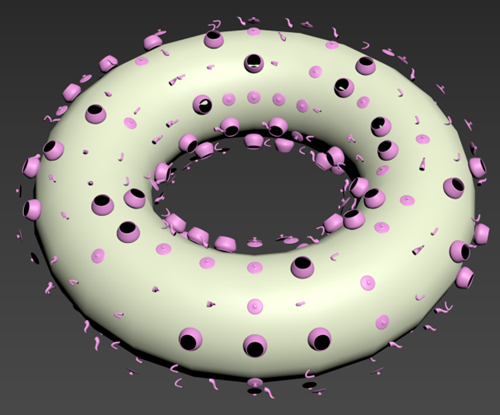
- Ordered: Elements are arranged in sequential order on the selected surface.
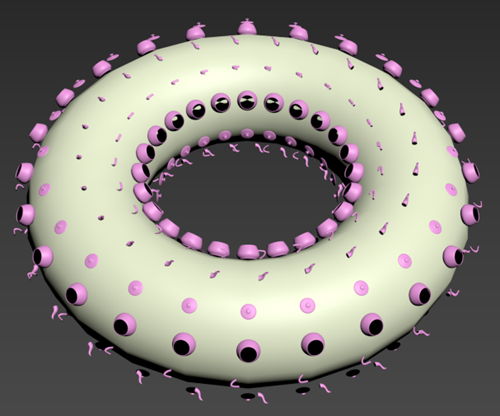
- First Middle Last: The first and last clone remain the same, and the remaining clones are arranged randomly on the surface.
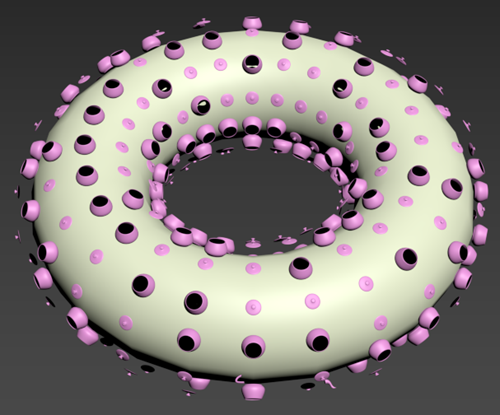 Note: A First Middle Last arrangement requires at least four elements in the object to provide the expected result.
Note: A First Middle Last arrangement requires at least four elements in the object to provide the expected result.
- Random: Each element is randomly used as a potential clone on the selected surface.
- Center By
- When Array By Element is enabled, Center By is also enabled.
- Sets the pivot of each clone on the X, Y, and/or Z axis to its center. Multiple axes can be selected simultaneously.
- When creating an array composed of elements to be used as clones this makes it easy to lay out the individual elements along an axis so that they don't need to reside at the same location relative to the pivot. When disabled, each element uses its relative position to the source object's pivot point.
- Seed
- Sets a random number seed for the selection of elements to be used as clones.
- Seed Randomization
- Click
 to randomize the seed value.
to randomize the seed value.
Procedures
Use the Surface Distribution method to place clones on the selected vertices of a target surface
- Create a target surface.
- In the Modifier stack, click the + icon next to the Editable Poly entry to expand the sub-object hierarchy, then click the Vertex/Edge/Polygon item to activate the corresponding sub-object level.
- Make a selection on the target surface.
- Select the source object.
This object is the source for all of the clones in the array.
- Ensure that an Array modifier is applied to the source object.
- In the Distribution rollout, set the following:
- Distribution method: Surface
- Layout method: Select a method. In the following example, Vertex is selected.
- Pick Surface: Click this button and select your target surface. In the following example, Sphere001 is selected
Tip: To select another target surface, do one of the following:
- Right-click the Pick Surface button and select Clear Surface
- Click Pick Surface and then select a different target surface
The clones are placed on the selected vertices.
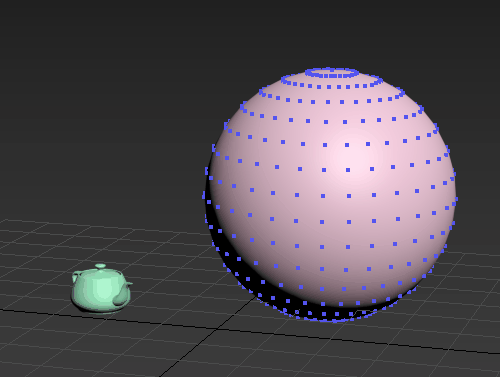
- Use the other Array modifier rollouts to continue to manipulate the array.