These controls let you manage the location of hardware shaders on your computer.
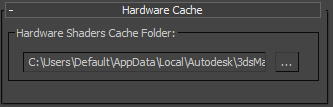
- [Cache folder path]
-
Displays the path of the folder used to save hardware shaders.
The default location is in your user settings: \users\<username>\appdata\local\autodesk\3dsmax\2016 - 64bit\enu\plugcfg_ln\
Note: Because the presence of a compiled hardware shader saves rendering time, 3ds Max does not remove files from this folder. If you are concerned about disk space, you can do so yourself by using Windows Explorer. -
 Open Configure System Paths
Open Configure System Paths -
Click to display the Configure System Paths dialog, which lets you choose an alternate location for saving hardware shaders.