Sets the bokeh effect to use with Depth of Field.
When depth of field is applied to an image (this setting is on the Physical Camera rollout), the pattern exhibited in areas of the image that are out of focus is known as the bokeh effect. This effect is also referred to as "circles of confusion." In a physical camera, the shape of the lens affects the bokeh pattern.
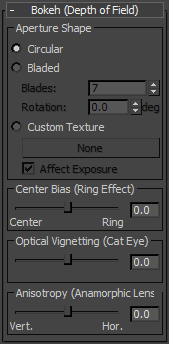
Aperture Shape group
- Circular (The default.) The Bokeh effect is based on a circular aperture.
- Bladed The Bokeh effect uses an aperture with edges. Use the Blades value to set the number of edges for each circle of confusion. Use the Rotation value to set an angle of rotation for each circle of confusion.
- Custom Texture Uses a map to replace each circle of confusion with a pattern. (A map that is a white circle that fills a black background is equivalent to the standard circle of confusion).
The texture is mapped to a rectangle that matches the aspect ratio of the lens: The texture's initial aspect ration is ignored.
Affect Exposure When on, the custom texture affects the exposure of the scene. Depending on the transparency of the texture, this can allow more or less light than a standard circular aperture (again a map that is a white circle that fills a black background admits the same amount of light as a circular aperture). When off, the texture always admits as much light as through a circular aperture. Default=on.

Left: Aperture Shape is Circular (the default).
Right: Aperture Shape is Bladed, with Blades=5.
Center Bias (Ring Effect) group
Biases the transparency of the aperture toward the center (negative values) or the edge (positive values). Positive values increase the amount of blurring in out-of-focus areas, while negative values decrease the blur.
The Center Bias setting is especially noticeable in scenes that show the bokeh effect.
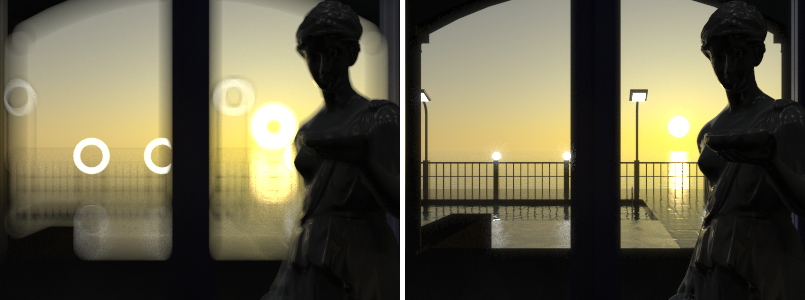
Left: Ring effect, Center Bias = 50.0
Right: Center effect, Center Bias = –50.0
Optical Vignetting (Cat Eye) group
Vignettes the frame by simulating the "cat's eye" effect that some wide-angle lenses can generate.
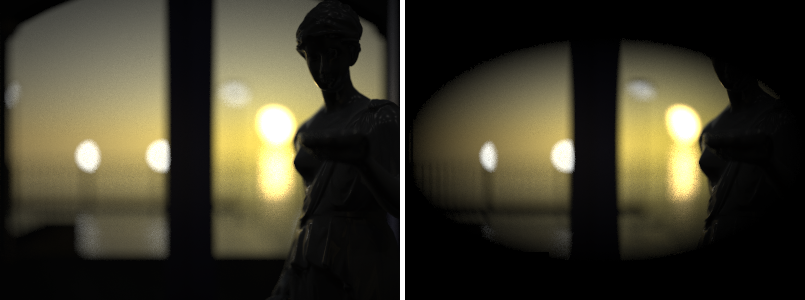
Left: Vignetting=1.0
Right: Vignetting=2.0
Negative Vignetting values give results that are similar to the positive values.
Anisotropy (Anamorphic Lens) group
Simulates an anamorphic lens by stretching the aperture vertically (negative values) or horizontally (positive values).
As with Center Bias, the Anisotropy setting is most noticeable in scenes that show the bokeh effect.
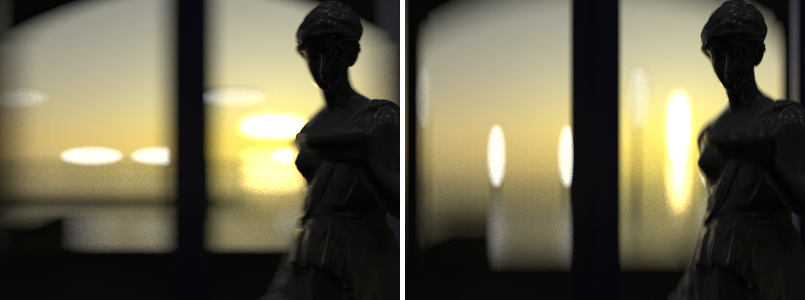
Left: Horizontal Anisotropy, value = 0.5
Right: Vertical Anisttropy, calue = –0.5