These controls let you add depth of field to the rendering. Depth of field is available only when you render a Camera or Perspective view.
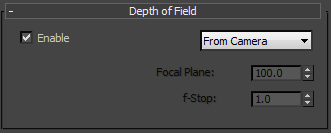
Note: With MAXScript, you can control the color and shape of the
bokeh effect in out-of-focus areas. For more information, see the MAXScript help  MAXScript Language Reference
MAXScript Language Reference  3ds Max Objects
3ds Max Objects  RendererClass
RendererClass  Quicksilver_Hardware_Renderer : RendererClass.
Quicksilver_Hardware_Renderer : RendererClass.
 MAXScript Language Reference
MAXScript Language Reference  3ds Max Objects
3ds Max Objects  RendererClass
RendererClass  Quicksilver_Hardware_Renderer : RendererClass.
Quicksilver_Hardware_Renderer : RendererClass.
- Enable
-
When on, the rendering generates depth of field. Default=off.
- [Camera drop-down list]
-
When From Camera (the default) is chosen, the Quicksilver renderer uses the camera's Target Distance and f-Stop settings to generate depth of field.
When Override Camera is chosen, you can choose values for generating depth of field that differ from the Camera settings.
- Focal Plane Sets the location of the focal plane as a distance from the Camera object, in 3ds Max units. Default=100.0.
- f-Stop Sets the f-Stop value to use in conjunction with the Focal Plane. Increasing the f-Stop value broadens the depth of field (increasing the focal range), and decreasing the f-Stop value narrows the depth of field (decreasing the focal range). Default=1.0.