There will be four doors revolving around the central hub. You have one door so far, and you will make three instances of the door to complete the wheel.
Set up the lesson:
- Continue from the previous lesson or go to the \startup\revolving_door folder and open start_door_clone.max.
Center the pivot point:
- Make sure the Perspective viewport is active, and click to
 select the door.
select the door.
- Go to the
 Hierarchy panel. On the Adjust Pivot rollout, click to turn on Affect Pivot Only.
Hierarchy panel. On the Adjust Pivot rollout, click to turn on Affect Pivot Only.
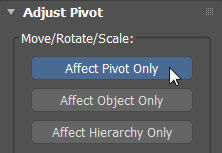
Viewports display the door's pivot point, which is at the base of the door and at the side of the cylinder.
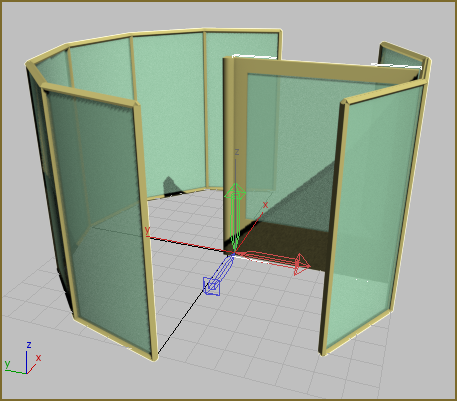
- Right-click the Perspective viewport and choose Move from the menu.
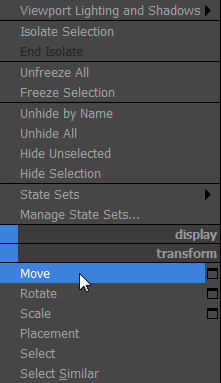
This right-click menu is called the quad menu. You can use it to access tools from the toolbar and command panel for quicker workflow. You can even customize it to keep your favorite tools right under your fingertips.
- On the status bar, right-click the spinner arrows for the X and Y coordinates (and Z too, if necessary) to set each of these fields to 0' 0.0".
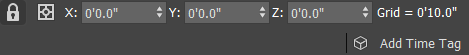
This moves the pivot point for the door to the origin, (0,0,0), which is also the pivot point for the cylinder.
- On the Hierarchy panel
 Adjust Pivot rollout, click Affect Pivot Only to turn it off again.
Adjust Pivot rollout, click Affect Pivot Only to turn it off again.
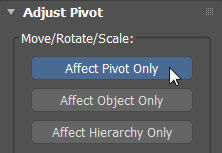
Now you can transform the door itself once more.
Before you clone the door, you center its pivot point so it will rotate around the origin.
Create the cloned doors:
- Right-click the Perspective viewport again and choose Rotate from the quad menu.
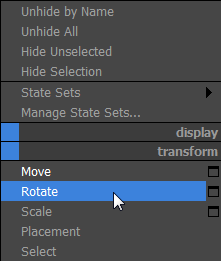
- Press
A on the keyboard to turn on Angle Snap, if it isn’t on already.
On the toolbar, the Angle Snap button highlights.

- Hold down the
Shift key and position your cursor over the Z axis in the transform gizmo in the viewport until the axis turns yellow. Then click and drag slowly to rotate the door until Z=
90 degrees in the Coordinate display. Release the mouse button.
Holding down Shift as you transform an object serves as a quick way to clone the object.
- On the Clone Options dialog, set Number Of Copies to
3, choose Instance (if necessary), and click OK.
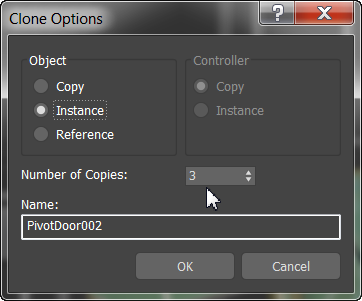
Now there are four doors within the enclosure.
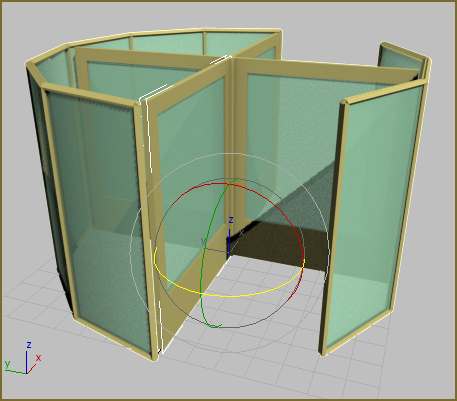
Clone the door to create a wheel of doors.
Change the hub back into a cylinder:
-
 Select the hub (Cylinder01), and then on the
Select the hub (Cylinder01), and then on the
 Modify panel change its Sides value to
12.
Modify panel change its Sides value to
12.
The hub now resembles a cylinder rather than a box.
Save your work:
- Save the scene as my_fourdoor.max.