The Slate Material Editor has been improved for 2024, enabling improved optimization and customization capabilities to improve your material editing workflows.
Ability to dock
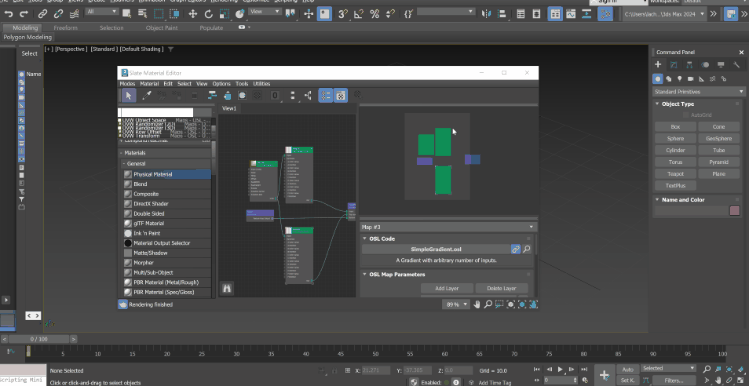
Docking the Slate Material Editor
You can now dock the Slate Material editor into the main 3ds Max interface. Simply drag and drop the SME over the desired position. For more information about floating and docking menus in 3ds Max, see: Floating and Docking.
Better customization
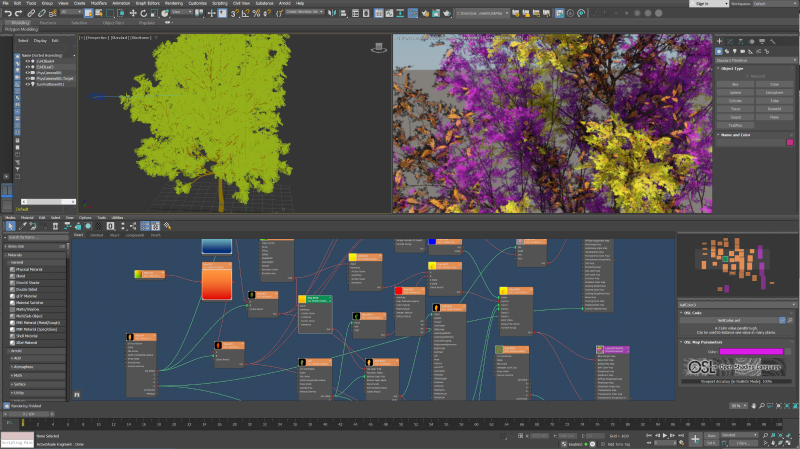
The SME with custom colors and connection wires hidden behind nodes
Now you can better customize the layout and organization of your material trees by placing wires behind nodes. Select the new Draw Nodes Behind Wires option to place all connection wires behind the nodes in your graph. You can find these options in the Preferences menu of the Slate Material Editor.
The Slate Material Editor has a new color scheme that better integrates with the overall color scheme of 3ds Max. You can also customize the colors of nodes and graphs in the Slate Material Editor Graph Editor. This can be done by selecting:
- Customize (in the main 3ds Max toolbar) > Customize User Interface > Colors tab > Elements dropdown > SME.
Two new materials

Material Switcher
Material Switcher and Compound Nodes have been added to the Material/Map Browser.
- Material Switcher allows you to organize and store thousands of materials so you can easily swap assigned shaders in the viewport.
- Compound Nodes are nodes that contain subgraphs consisting of other nodes, possibly including other compounds. They can be used to organize and simplify large graphs for better readability.