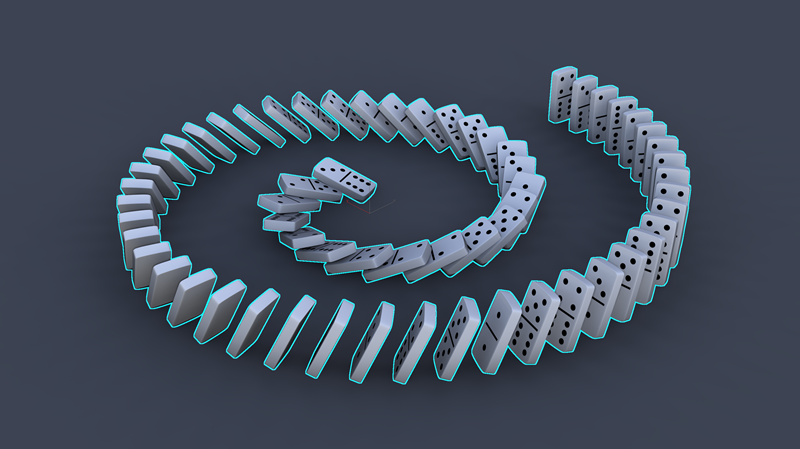The 3ds Max 2024 release focuses on color and material management, enhanced modeling tools, and real-time workflows. For technical details, please see the release notes.
What else is new?
This release of 3ds Max also includes the following changes and improvements.
|
Symmetry Modifier default axis |
The Symmetry Modifier's default Mirror Axis is now X to better align with artist's workflows. |
|
STL performance improvements |
|
|
Auto Smooth performance improvements |
When working with an Edit Mesh modifier or an Editable Mesh base object, using Auto Smooth is now at least 10% faster. For more information on Auto Smooth, see Smooth Modifier. |
|
Material Modifier updates |
|
|
Spline welding improvements | The following updates improve the accuracy and quality of results generated by spline welding operations:
|
|
Improved retriangulation using Edit Poly and Editable poly |
The enhanced retriangulation algorithm that was introduced for the Editable Poly object in 3ds Max 2023.2 is now also used by the
Edit Poly modifier. The following improvements have also been made:
|
|
On-Demand Revit and Inventor Interoperability |
As of 3ds Max 2024, Autodesk Revit Interoperability and Autodesk Inventor Interoperability are no longer installed with the 3ds Max installer. Now, the interoperability components are installed on-demand the first time you import a Revit or Inventor model into 3ds Max. See On-Demand Installation for Revit and Inventor imports for more information. Note: You can continue working in 3ds Max while the Autodesk Interoperability Engine installation is in progress. Once installation is completed, you can import your Revit or Inventor model without restarting 3ds Max.
|
|
ATF Importer |
3ds Max's Autodesk Translation Framework (ATF) importer now supports NX 2206. |
|
Arnold for 3ds Max 5.6.0.100 |
3ds Max ships with MAXtoA 5.6.0.100 for Arnold 7.1.4 which introduces various bug fixes, including improved workflow for textures. |
|
Substance 2.4.10 |
3ds Max 2024 ships with Substance 2.4.10. |