Updates related to smoothing and normals have been made to the Smart Extrude workflow.
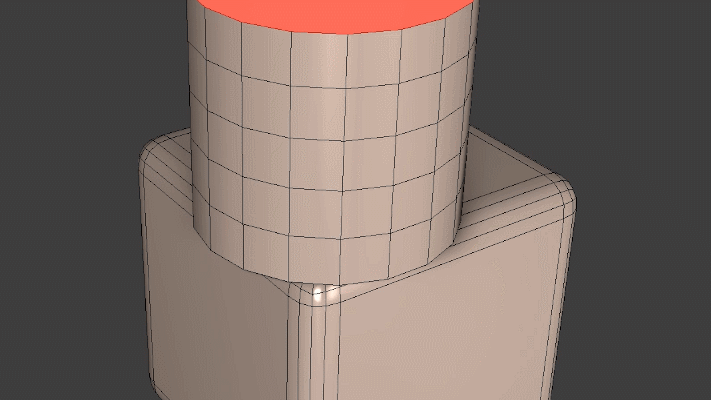
The following updates have been made to the
Smart Extrude workflow:
- When performing Smart Extrude operations on an Editable Poly object, modelers can take advantage of new polygon smoothing that is applied to the resulting faces.
- When performing a positive Smart Extrude that is co-planar to the original polygon surfaces, like extending the top polygon of a cylinder, 3ds Max tries to use the existing normals of neighboring faces on the new faces extruded with Smart Extrude, creating a smoothed result.
- When using Smart Extrude to create new geometry from an inward or outward extrusion, faces that are not planar to the previously existing geometry are automatically smoothed if they are within 30 degrees of tolerance from one another. This result is similar to applying a Smooth Modifier with an angle threshold of 30 degrees.
Note: These updates are not available when performing
Smart Extrude operations on an object with the
Edit Poly modifier applied.