Arnold Render Settings
| Further Reading |
|---|
| See Render Settings in the Arnold User Guide |
| The Arnold for Maya User Guide explains how to work with the Arnold render settings in the Maya user interface. The Arnold User Guide provides the full documentation for the global Arnold render settings. |
When Arnold is the currently selected renderer in Maya, the Render Settings dialog will give access to Arnold settings.
These are global settings which control the behavior of Arnold rendering throughout the scene (there are also per-object settings, accessed via the Attribute Editor).
To access the global Render Settings, either click the Display Render Settings window icon or choose Window > Rendering Editors > Render Settings.
The following dialog will be shown:
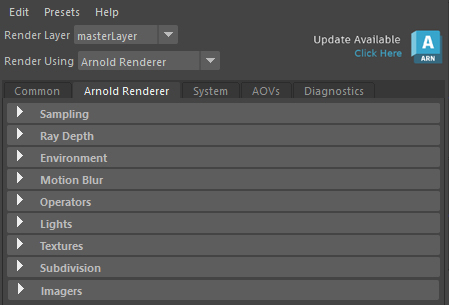
The first tab (Common) provides access to output drivers so that you can write the Arnold render out as EXR, PNG, JPEG, etc. The second tab (Arnold Renderer) provides access to the parameters that control render quality, lights, motion blur, etc. They are divided into groups. The fourth tab (AOVs) provides control over Arbitrary Output Variables (passes).
The Render Settings window also has an icon to indicate if a new update is available (top right of window).