Learn how to create a shortening feature on a beam according to the user coordinate system.
Often the exact shortening value is unknown. In this case, place a coordinate system with the x/y plane in the sectional plane (often at an existing object) and the selected beam end can be cut and shortened by this plane. A shorten processing object is created into the same layer as the beam. By setting a positive shorten value the beam is trimmed whereas by setting a negative shorten value the beam is extended.
Shortening at the UCS is ideal for adjusting curved beams.
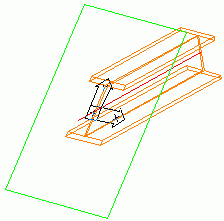
Access the command
Features tool palette:
 (Shorten at UCS).
(Shorten at UCS).
Command line: _AstM4CrBeamShortUCS
Create a beam shortening according to UCS
- Select a suitable UCS.
- From the Features tool palette, select
 (Shorten at UCS).
(Shorten at UCS).
- Select a beam at a reference end.
- The beam is shortened.
The properties dialog box appears.