Use the table parameters to change the shape of the element contour.
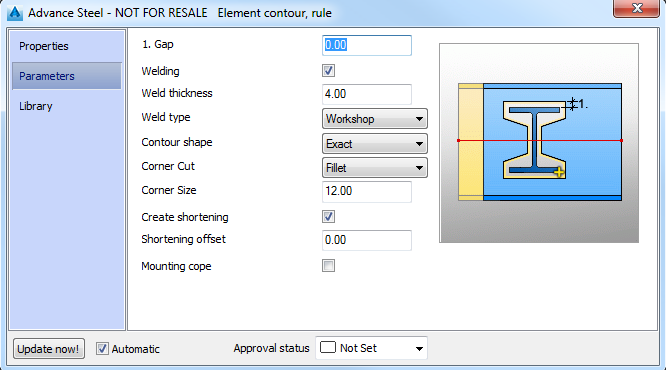
|
1. Gap |
Defines the distance between the beam and the contour. |
|
Welding |
Creates a weld between the two elements. |
|
Weld thickness |
Defines the weld thickness. |
|
Weld type |
Select the weld type from the list. |
|
Contour shape |
Select the method for cutting the beam: A rectangle representing the casing cross section of the penetrating element. The exact cross section contour (the radii as straight intersections). |
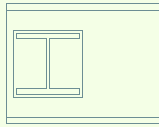
Casing cross section |
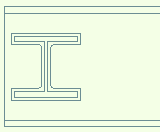
Exact cross section |
|
Corner cut |
For an exact contour, select the shape of the contour corner: Fillet: Creates filleted corners. The fillet size is modified by setting the radius in the Corner size field. 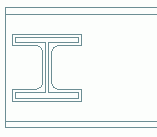
Chamfer: Creates chamfered corners. The fillet size is modified by setting the side length in the Corner size field. 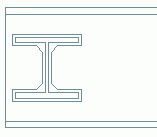
|
|
Corner size |
Defines the size of the corner. |
|
Create shortening |
Shortens or extends the processed beam. |
|
Shortening offset |
Adjusts the beam length. |
|
Mounting cope |
Creates a mounting cope. 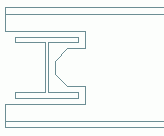
|