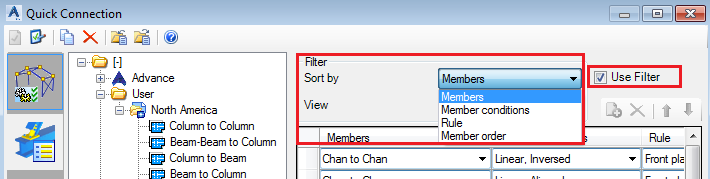Learn how to apply filters and quickly browse through and configure the connection rules.
On the top side of the Connection rule configuration page, there is a Filter section. Those filters apply only to the visibility of the page itself and allow quick browsing and configuration on all the rules. The filters become useful once a high number of rules is added to a specific node type, as they will limit the number of displayed definition rules. To enable the filters, check the Use Filter box. The two combo-boxes become available, and they all offer the option to filter any of the four columns that are available for editing.