Create copes at the selected beam end, either at the top or at the bottom. They are always perpendicular to the beam.
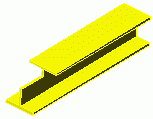
Access the command
Features tool palette:
 (Cope).
(Cope).
Command line: _AstM4CrBeamNotch
Create a beam cope
- From the Features tool palette, select
 (Cope).
(Cope).
- Identify a beam at a reference end.
- The cope is created.
The properties dialog box appears.
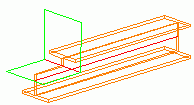
Modify the cope size
- Select the beam processing.
- Right click and select Advance Properties from the context menu.
- On the
Shape tab:
- In the Width X field, set the cope width in the beam direction.
- In the Depth field, set the cope height in the beam height direction.
Create a filleted cope
- Select the beam processing.
- Right click and select Advance Properties from the context menu.
- On the Corner finish tab enter the value for the radius at the cope center.
Create a boring out cope
- Select the beam processing.
- Right click and select Advance Properties from the context menu.
- In the properties dialog box, select the Corner finish tab.
- Enter the value for the radius at the cope center.
- Select the Boring out option.