Use this procedure to reference an element into another element.
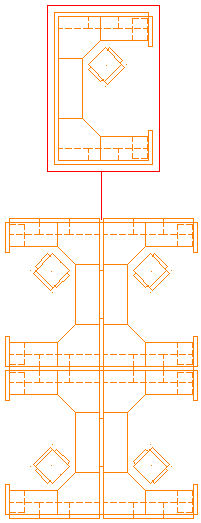
Cubicle element referenced 4 times into cubicle group
- On the Quick Access toolbar, click Project Navigator
 .
. - Click the Constructs tab.
- In the Drawing Explorer, locate and open the element into which you want to reference another element.
- On the Project Navigator palette, locate the element to reference into the open element.
- Reference the element into the open element using one of the following methods:
If you want to… Then… attach the element as an external reference to the open element select the element in the Drawing Explorer, right-click, and click Xref Attach, or select the element in the Drawing Explorer, and drag it into the open element in the AutoCAD Architecture 2024 toolset drawing area. When you attach an element as an external reference, you create a link from the referenced element to the current element; any changes to the referenced element are displayed in the current element when it is opened or refreshed.
overlay the element as an external reference on the open element select the element in the Drawing Explorer, right-click, and click Xref Overlay. When you overlay an external reference, you also create a link from the referenced element to the current element. Unlike an attached reference, an overlaid reference is not included when the element is itself attached or overlaid as a reference to another element or construct.
insert the element as a block into the open element select the element in the Drawing Explorer, right-click, and click Insert as Block. When you insert an element as a block reference into another element, the link between the referenced element and the current element is cut off. The inserted element is converted to a block and does not update when the reference element is changed. You can, however, edit the block in the current element.
- If necessary, edit the external reference in the open element.