Use this procedure to move a wall by offsetting the wall from the center or face of a wall component to a point or distance that you specify.
- Select the wall you want to move.
- Click


 .
. 
- Specify the location of the offset point:
If you want to … Then … offset the wall from the face of a wall component move the cursor over the wall until the face of the component you want is highlighted with a red line, and click once. offset the wall from the center of a wall component press Ctrl, and move the cursor over the wall until the center of the component you want is highlighted. Click once. - Specify the distance from the component face or center to its new position.
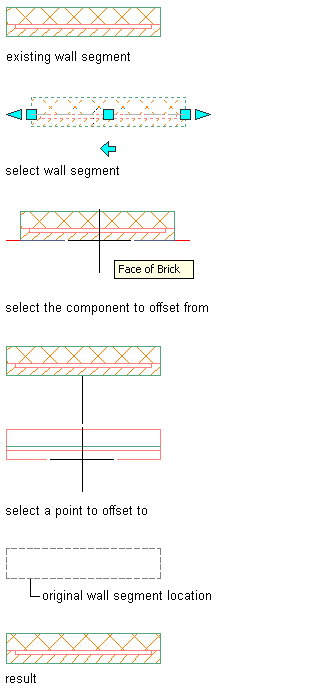
Offset moving a wall segment from its existing wall segment component