Use this procedure to add copies of an existing wall that are offset from a component of the wall at a distance that you specify.
This offset command allows you to copy walls by offsetting them a clear distance from the face or center of a specific wall component, such as the stud or the wall finish.
- Select the wall you want to copy.
- Click


 .
. 
- Specify the location of the offset point:
If you want to … Then … offset the wall from the face of a wall component move the cursor over the wall until the face of the component you want is highlighted with a red line, and click once. offset the wall from the center of a wall component press Ctrl, and move the cursor over the wall until the center of the component you want is highlighted. Click once. - Specify the offset distance.
- Continue adding walls, each new wall offset from the face or center of the wall you added before it.
You can specify a different offset distance each time you add another wall.
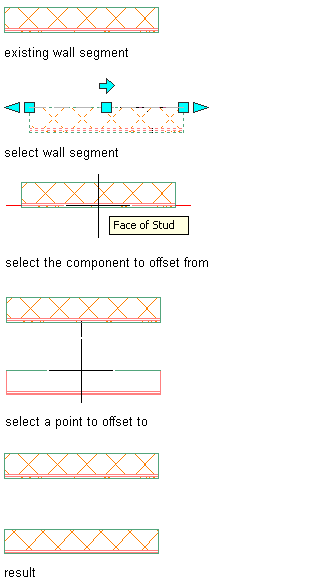
Offset copying a wall segment from an existing wall segment component
- Press Enter.