Use this procedure to subtract a selected part from linework, AEC polygons, mass element extrusions, spaces, or from a block containing any of these objects, without having to redraw any of the remaining components. You can also specify the corners of a rectangle as the subtraction. The part to be subtracted can contain or be delineated by lines, polylines (closed or open), arcs, circles, text, or hatches. If the subtraction removes part of a closed polyline, the polyline is recreated as closed. If the subtraction bisects a closed polyline, both parts are recreated as separate closed polylines. However, in cases where the subtraction bisects a hatch, the hatch remains a single linework entity that you can select by clicking either “part.”
- If it does not already exist, draw the linework that delineates what you want to subtract.
- Select the linework or object from which to subtract the delineated part.
- Click




 .
. 
- Press Enter and specify a rectangular shape to be subtracted from the object.
- Alternately, select the linework delineating the part you want to subtract and press Enter.
- Press Enter to keep the selected linework, or enter y (Yes) to erase it.
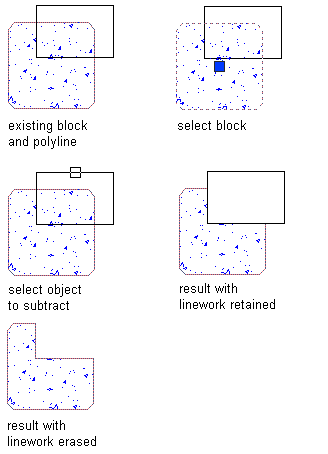
Subtracting part of a block with an existing polyline
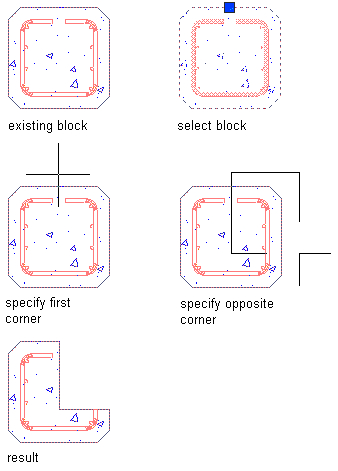
Subtracting part of a block by specifying rectangle corners