Use this procedure to extend one or more lines, open polylines, or arcs precisely to an implied edge of a straight or arced segment of any object, or to an implied extension of that segment.
- Select the linework you want to extend.
- Click


 .
. 
- Move the cursor over the edge or line to which you want to extend the selected linework, and click when a temporary line is displayed extending along and beyond the edge/line in both directions.
- Click any point on the linework you want to extend, or click the edge or line to which you want to extend the linework.
The linework is extended to the edge. If you selected multiple lines, clicking on any one of them extends them all.
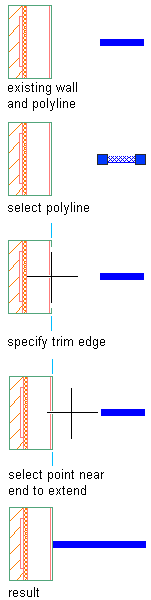
Extending linework to the edge of a wall