Use this procedure to add a dormer to a roof slab. You must first create the roof slabs, walls, and all other parts of the dormer, so that an appropriate hole can be cut in the roof slab. The walls you create for the dormer must include a back segment, so that a complete hole for the dormer can be cut in the roof slab.
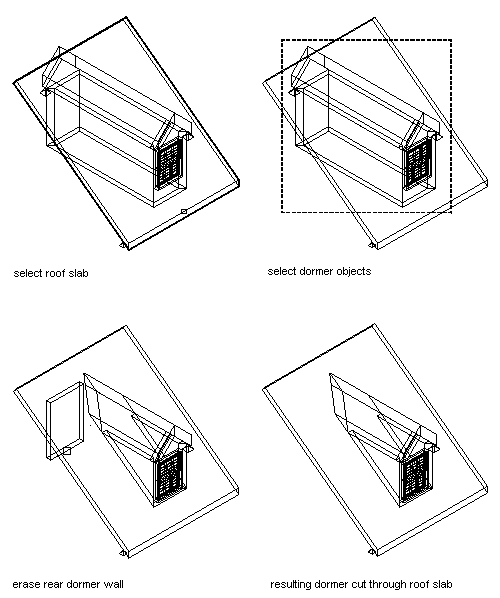
Adding a dormer to a roof slab
- Create the walls for the dormer, including a closing rear wall.
- Open the tool palette that contains the roof slab tool you want to use.
(You may have to scroll to display the desired tool.)
- Right-click the tool, and click Apply Tool Properties to
 Linework, Walls and Roof.
Linework, Walls and Roof. - Select the walls, and press Enter.
- Miter the roof slab edges as required.
- Move the structure so that the walls and roof slabs of the dormer fully penetrate the existing roof slab in the correct position.
- Select the roof slab to add the dormer to, and click

 .
. 
- Select the objects that form the dormer, and press Enter.
- When prompted to slice the walls with the roof slab, press Enter to slice the walls, or enter n (No) to leave the walls as they are.
- Erase the wall at the rear of the dormer.