Use this procedure to modify two roof slabs to add a third slab, creating a clipped gable roof.
- Create a gable roof with two roof slabs.
- In an isometric view, draw a 3D polyline in the shape and location of the clipped roof slab.
- Enter ROOFSLAB
- Enter e (Edit).
- Enter x (Xcut).
- Select the two roof slabs and press Enter.
- Select the 3D polyline and press Enter twice.
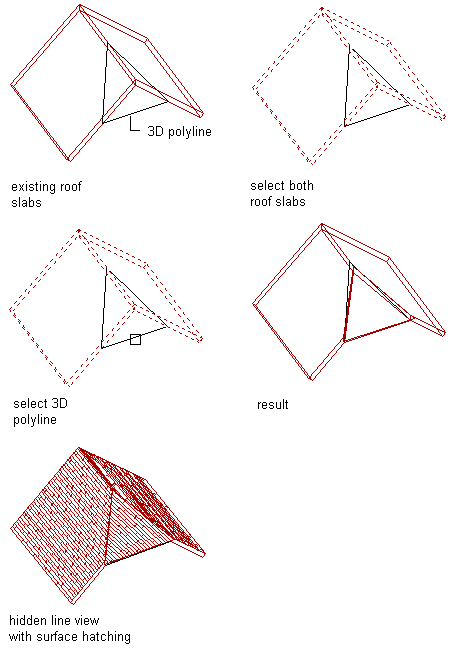
Creating a clipped gable roof
Note: You can edit the outside edge of the new roof slab to change it from square to plumb.