Selecting a trigger grip immediately performs an action on an object, as opposed to a normal drag grip, which you must drag to change a dimension property. You can use trigger grips to set discrete properties of an object, such as the swing direction of a door or the justification of a wall. You can also use trigger grips to change the grip-edit mode of an object. For example, selecting the Edit Grid grip in a curtain wall opens an edit in place session for the curtain wall grid. Selecting the Edit In Place grip in an AEC dimension activates additional grips for the individual dimension chains, text strings, and extension lines. A trigger grip typically displays with a circle or an arrow.
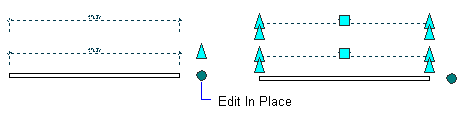
AEC dimension before and after activating edit-in-place grip
In some cases, such as with the AEC Dimension edit-in-place grip, the grip-edit mode is exited when the object is no longer selected. In other cases, you must click the grip again to exit the grip-edit mode.
