Use this procedure to edit the edges and faces of a roof. You can edit:
- the height and overhang of individual edges
- the number of segments and the radius for curved segments
- the height and slope of individual roof faces
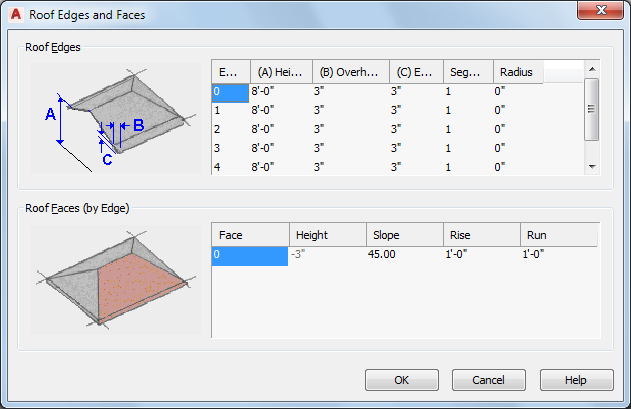
- Select the roof you want to change.
- Click


 .
.
- Select roof edges that you want to change and press Enter.
As you select edges, they are numbered consecutively, beginning with zero, for display in the dialog box.
- Specify new values for each roof edge:
If you want to… Then… change the height of a roof edge select Height for the roof edge, and enter the height value. change the overhang of a roof edge select Overhang for the roof edge, and enter the overhang value. change the number of segments in a curved roof for a roof edge select Segments for the roof edge, and enter the number of segments. change the radius of the curved roof edge select Radius for the roof edge, and enter the radius. - Specify new dimensions for the roof faces of the selected edges:
If you want to… Then… change the height of a roof face select Height for the roof face, and enter the height value. change the slope of a roof face select Slope for the roof face, and enter the slope value. add a face to the selected edge click the blank space under the last number in the Face column, and enter values for Height and Slope. remove a roof face select the Face column number, and press Delete. - Click OK.